Form Types#
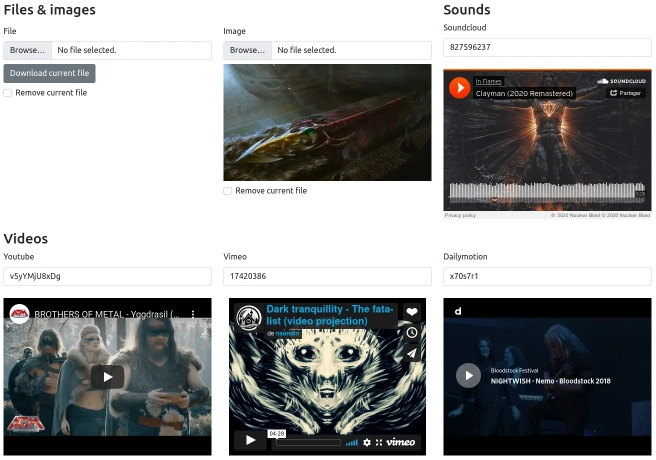
Example of included form types
Available form layouts#
Since version 4.1.0 of the bundle, there are several form layouts available for the form types provided by the bundle:
@LeaptCore/Form/form_layout.html.twig@LeaptCore/Form/bootstrap_3_layout.html.twig@LeaptCore/Form/bootstrap_4_layout.html.twig@LeaptCore/Form/bootstrap_5_layout.html.twig
If you don't know how to apply a form theme to your forms, please check Symfony docs about it.
File type#
Usage
use Leapt\CoreBundle\Form\Type\FileType;
public function buildForm(FormBuilderInterface $builder, array $options): void
{
$builder->add('file', FileType::class, [
'label' => 'press_radio_spot.field.file',
'file_path' => 'path', // Required, see Options
'allow_delete' => true,
'file_label' => 'file_type.label',
]);
}
use Leapt\CoreBundle\Doctrine\Mapping as LeaptCore;
class News
{
#[ORM\Column(type: 'string')]
private ?string $image = null;
#[LeaptCore\File(path: 'uploads/news', mappedBy: 'image')]
private ?UploadedFile $file = null;
}
Options
| Name | Description | Default value |
|---|---|---|
| file_path (required) | Property of the object that stores the file path. Used to display a download link. Can be a string, or a callback to generate the link. The callback gets the entire object as an argument. | |
| delete_label | Text to display next to the delete checkbox. | Delete |
| download_label | Text to display in the download link. | Download |
| allow_delete | Display a checkbox that allows to remove the current file. | true |
| allow_download | Display a link to download the file. | true |
| file_type_class | The underlying type that will be used to upload the file. | Symfony\Component\Form\Extension\Core\Type\FileType |
| file_attr | Attributes to pass to the FileType. | [] |
Info
- Added in v4.5.0: a FileField is available to use with EasyAdmin bundle. Requires EasyAdmin bundle v4.3.3+.
- Added in v4.11.0:
file_type_classandfile_attroptions.
See also File uploads.
Image type#
To be updated soon. See also File uploads.
Info
Added in v4.5.0: an ImageField is available to use with EasyAdmin bundle. Requires EasyAdmin bundle v4.3.3+.
Recaptcha type#
This form type is based on the EWZRecaptchaBundle, and allows you to generate a Recaptcha V2 in your form, and validate it.
Usage
use Leapt\CoreBundle\Form\Type\RecaptchaType;
use Leapt\CoreBundle\Validator\Constraints as LeaptCore;
use Symfony\Component\Form\AbstractType;
use Symfony\Component\Form\FormBuilderInterface;
final class ContactType extends AbstractType
{
public function buildForm(FormBuilderInterface $builder, array $options)
{
$builder->add('recaptcha', RecaptchaType::class, [
'label' => false,
'constraints' => new LeaptCore\Recaptcha(), // You can also set the constraint in your model
]);
}
}
Layout
Use/extend the @LeaptCore/Form/form_core_layout.html.twig, or add it to your Twig's form_themes configuration,
so the field is rendered properly.
Configuration
# config/packages/leapt_core.yaml
leapt_core:
recaptcha:
public_key: 'your_public_key'
private_key: 'your_private_key'
enabled: true # true by default, but you can set it to false for your tests
RecaptchaV3 type#
This form type is based on the EWZRecaptchaBundle, and allows you to generate a Recaptcha V3 in your form, and validate it.
It requires you to have the google/recaptcha package installed in your application. If it is not installed, a clear
error message should be displayed in debug mode when validating.
Usage
use Leapt\CoreBundle\Form\Type\RecaptchaV3Type;
use Leapt\CoreBundle\Validator\Constraints as LeaptCore;
use Symfony\Component\Form\AbstractType;
use Symfony\Component\Form\FormBuilderInterface;
final class ContactType extends AbstractType
{
public function buildForm(FormBuilderInterface $builder, array $options)
{
$builder->add('recaptcha', RecaptchaV3Type::class, [
'label' => false,
'constraints' => new LeaptCore\RecaptchaV3(), // You can also set the constraint in your model
]);
}
}
Layout
Use/extend the @LeaptCore/Form/form_core_layout.html.twig, or add it to your Twig's form_themes configuration,
so the field is rendered properly.
Configuration
# config/packages/leapt_core.yaml
leapt_core:
recaptcha:
public_key: 'your_public_key'
private_key: 'your_private_key'
enabled: true # true by default, but you can set it to false for your tests
hide_badge: true # false by default
Sound type#
Provides a text field where the user enters a code matching an item available on a Sound platform. When the value is filled when rendering the form, it will display a player.
Usage
use Leapt\CoreBundle\Form\Type\SoundType;
public function buildForm(FormBuilderInterface $builder, array $options): void
{
$builder->add('sound', SoundType::class, [
'provider' => SoundType::PROVIDER_SOUNDCLOUD,
]);
}
Options
| Name | Description | Default value |
|---|---|---|
| provider (required) | Which provider should be used to render the player. Values available as constants on SoundType (currently available: "soundcloud") | |
| player_width | Width of the player to display, can be either an int or a string. | 560 |
| player_height | Height of the player to display, can be either an int or a string. | 300 |
Video type#
Provides a text field where the user enters a code matching an item available on a Video platform. When the value is filled when rendering the form, it will display a player.
Usage
use Leapt\CoreBundle\Form\Type\VideoType;
public function buildForm(FormBuilderInterface $builder, array $options): void
{
$builder->add('video', VideoType::class, [
'provider' => VideoType::PROVIDER_YOUTUBE,
]);
}
Options
| Name | Description | Default value |
|---|---|---|
| provider (required) | Which provider should be used to render the player. Values available as constants on VideoType (currently available: "youtube", "tudou", "vimeo", "dailymotion") | |
| player_width | Width of the player to display, can be either an int or a string. | 560 |
| player_height | Height of the player to display, can be either an int or a string. | 300 |